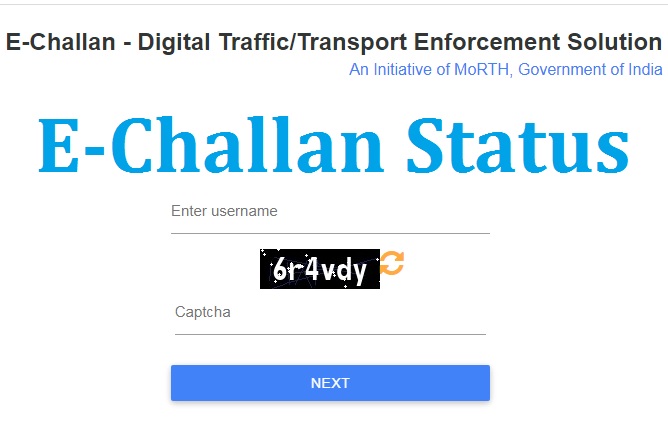How To Check Challan Status: Issuing challan for motor vehicles has become a common thing because the traffic rules are so strict that many people end up making mistakes somewhere or the other.
However, traffic rules should be followed because it keeps the traffic smooth and creates a safe traffic environment. Following the traffic rules is in your own interest as well as in the interest of the people walking on the road. Well, if you have ever violated any traffic rule and now want to see whether any challan has been issued, then let us give you information about it. In this article, we are going to tell you the process of checking the challan status of your vehicle (car, bike, scooter etc.).
How to know whether challan has been deducted or not?
To know this, first go to echallan.parivahan.gov.in.
— Go here and select “Get Challan Status” option.
— Here you will get three options to check the challan status – challan number, vehicle number and driving license.
— Select the “Vehicle Number” option and then enter the vehicle number (for which you want to check the challan).
— Apart from this, also fill the last 5 digits of the chassis or engine number, which you will get on RC.
— Now enter the captcha code given on the screen and then click on “Get Details”.
— After this the challan status will appear on your screen.
Now, if you have been issued a challan
then instead of keeping it pending, pay the fine and close it. For this, where the challan information will be visible, you will also get the option to make payment. You will see Pay written, click on it. Then, fill the required information for payment and make the payment.