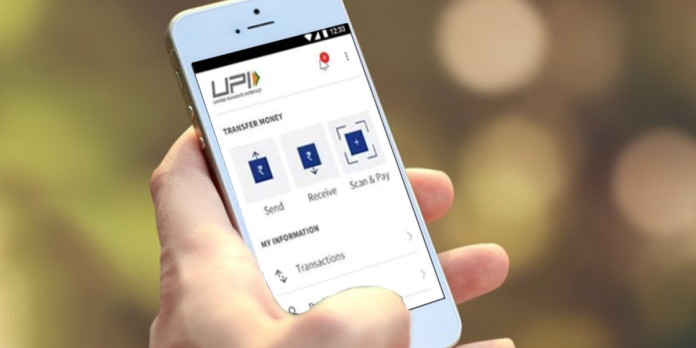UPI continues to be the most preferred mode of payment in the country. Pay anywhere, just take out the phone, scan the QR code or enter the number, enter the UPI PIN, and it’s done.
To authorize any transaction through the payment app, a UPI PIN is required which is set by the user. Users need to link their bank account with UPI apps including PhonePe, Paytm and Google Pay and set up a PIN at the same time.
Very important UPI PIN:
If you think that your UPI PIN has been tampered with, you can reset the UPI PIN using UPI apps including Google Pay, BHIM and PhonePe. However, to reset the UPI PIN, you must also have a debit card with you. But if you do not have a debit card and still want to change your UPI PIN, today we are telling you the easy way.
Change your UPI PIN without debit card:
Step 1: Open the Paytm app and click on the profile icon.
Step 2: Tap on UPI & Payment Settings.
Step 3: Open the UPI & Linked Bank Accounts menu.
Step 4: Select the bank account and then tap on Change PIN.
Step 5: Then there will be an option given below I remember my old UPI PIN, tap on it.
Step 6: After this enter your old PIN and set new PIN.