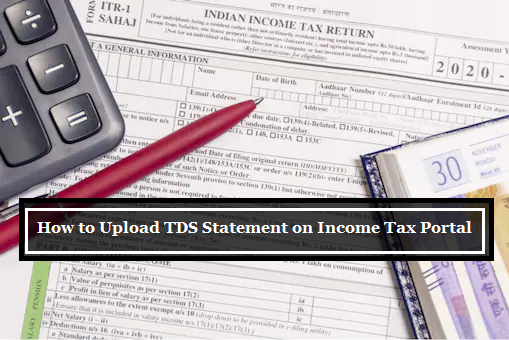TDS Statement: TDS is the tax deducted by the payer at the time of payment. The last date to file TDS return for the first quarter of the ongoing financial year is 31 July 2022. The person filing TDS return has to fill Form 26AS.
When a person makes a payment to someone and deducts some percentage of it as tax, it is called TDS i.e. Tax Deducted at Source. This tax is sent to the account of the government by the person paying the tax. TDS is the tax deducted from where the income is generated. The last date to file TDS return for the first quarter of the financial year 2022-23 is 31 July 2022. It is worth noting that the last date for filing ITR for the year 2022-23 under review is also July 31.
Those whose TDS has been deducted from their payment get credit on the basis of Form 26AS or TDS certificate given by the person making the payment. Taxpayers can verify TDS, TCS and Advance Tax information under 26AS. Form 26QB is there to verify TDS in property related matters.
Who Files TDS Return
Archit Gupta, Founder and CEO of Income Tax Service Company Clear says that usually the TDS return is filed by the payer. He says, “Most employers file return of TDS deducted on salary. At the same time, if a person buys some goods, then he deducts TDS on the payment made to the seller. This TDS should be deposited within 30 days from the end of the month in which it is deducted. Before filing TDS return on the website of Income Tax Department, there should be a Tax Deduction Account Number. This number should be mentioned in every document related to TDS. Apart from this, the taxpayer should also have a registered DSC (Digital Signature Certificate) for e-filing.
How to Upload TDS Statement on Income Tax Portal
- First of all go to http://incometaxindiaefiling.gov.in/ and click on Login.
- After that fill the login related information. Here your TAN will be used as the User ID. After that click on Upload TDS.
- You will get a form where you have to fill the correct information. After filling the details, validate it.
- You can verify this through DSC or Electronic Verification Code.