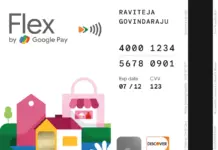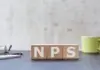It is very important to have a bank account for depositing money safely or for any other work related to banking. To take advantage of banking services, it is better if your bank account is near you.
But if your bank branch is away from home due to job or any other reason and you want it in the nearest branch then it can be transferred. You can also do branch transfer of bank account online sitting at home. For example, if you have an account with the country’s largest government bank SBI, how can it be transferred to the nearest branch?
Change your SBI branch like this
Step-1: First of all visit the official website of the bank onlinesbi.com
Step-2: Click on personal banking option
Step-3: Go to name and password Step
-4: E-services tab will be visible, click here Step-
5: Go to Transfer Saving Account
Step-6: Select your account to be transferred
Step-7: Enter IFSC Code of the branch you want to transfer
Step-8: Check all the information once again, then click on confirm button Click
Step-9: OTP will come on the registered mobile number. Fill it and confirm
Step-10: Within a few days your account will be transferred to your branch
Call the helpline number for any complaint or information related to the bank
If you are an SBI customer and you have any problem related to banking services or bank account, then you can lodge a complaint by calling the toll free number of the bank. For this you have to call 1800 1234, 1800 2100, 1800 11 2211, 1800 425 3800 and 080-26599990. Also you can email your complaint to [email protected] and [email protected].