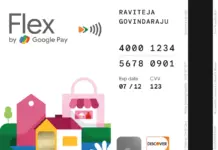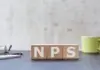New Delhi. The Employees’ Provident Fund Organization (EPFO) has digitized all its services in recent years for the convenience of the users. From online nomination to creating a new UAN number, all its services have become online. If users also want to withdraw money from Employees Provident Fund Account (EPF Account), then for this you will not have to go to the local office of the organization or run anywhere. EPFO has ensured that all its services are easily available to you online.
EPF members can do most of the work online. You can also update your EPFO KYC online. You can check your EPFO balance and file your EPF claim online. Along with this, EPF members can also transfer the amount of their EPF account online. EPFO itself has tweeted this information.
Video uploaded on YouTube
If you have just changed job and want to transfer your PF from your previous company to your existing employer then you can easily do it. Employees Provident Fund Organization has tweeted how to transfer EPF account amount online. You can transfer your EPF sitting at home. The organization has also shared a video uploaded on YouTube along with the tweet. By watching this video you can easily transfer your EPF.
How to transfer EPF online.#EPFO #EPF #PF #SocialSecurity #Employees @PMOIndia @byadavbjp @Rameswar_Teli @LabourMinistry @MIB_India @PIB_India @PIBHindi @mygovindia @AmritMahotsav @PTI_News @airnewsalerts https://t.co/iS5DYCzG2w
— EPFO (@socialepfo) May 23, 2022
Step-by-Step Guide
- EPFO member has to visit Unified Member Portal and login with UAN and Password.
- After this, by going to the online services option, click on One Member – One EPF Account (Transfer Request).
- After this, along with personal details, the details related to the existing PF account will have to be verified.
- After verifying the PF account details, click on the Last PF Account Details option.
- Then to verify the form, one has to choose between the previous employer or the existing employer.
- After this, for OTP on the mobile number registered with UAN, click on Get OTP option.
- Finally, the EPFO member has to enter the OTP and click on submit. After this the employer will also get the information about EPF transfer.