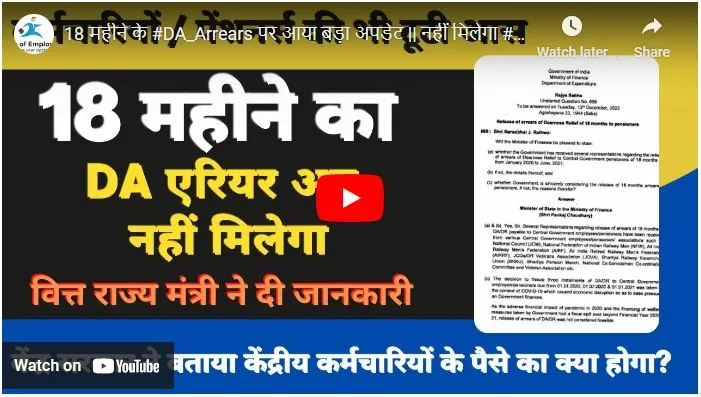PF Account Merge Process: If you have more than one PF account, then you should immediately merge both the accounts together. The process of merging EPF account is very simple and you can do it online from home . After merging more than one PF account into one, you will get an increase in the interest amount received on it . Apart from this, if you merge your PF accounts, it will eliminate the need for repeated login and updating of different accounts.
Explain that with merging, you can make it easier to track your expenses and income tax return. If you start a new job in another company and give your old UAN number to them, then your old PF account cannot be linked to the new account, but the amount deposited in the previous PF account will not be transferred to the new account. In such a situation, to add the old fund to the new account, the PF account will have to be merged.
How to merge pf account
- First of all, you have to go to the member service portal https://unifiedportal mem.epfindia.gov.in.
- Select ‘One Member One EPF Account (Transfer Request)’ under the ‘Online Services’ tab.
- Your personal details will appear on the screen. It will also show the details of the EPF account maintained with your current employer, in which the transfer-in from the previous account will be done.
- To transfer the old/previous PF account, you need to get it verified by the previous employer or your current employer.
- Enter previous PF account number or previous UAN number. Click on ‘Get Details’. Now the details related to your previous EPF account will appear on the screen.
- After this click on ‘Get OTP’.
- A one time password will be sent to your registered mobile number.
- Enter OTP and click on submit.
Your request for merge of EPF account will be submitted successfully. Your current employer will then need to approve the submitted merger request. Once your employer approves it, EPFO officials will process and merge your previous EPF account. To find out about the status of the merge, you can check by visiting the portal.