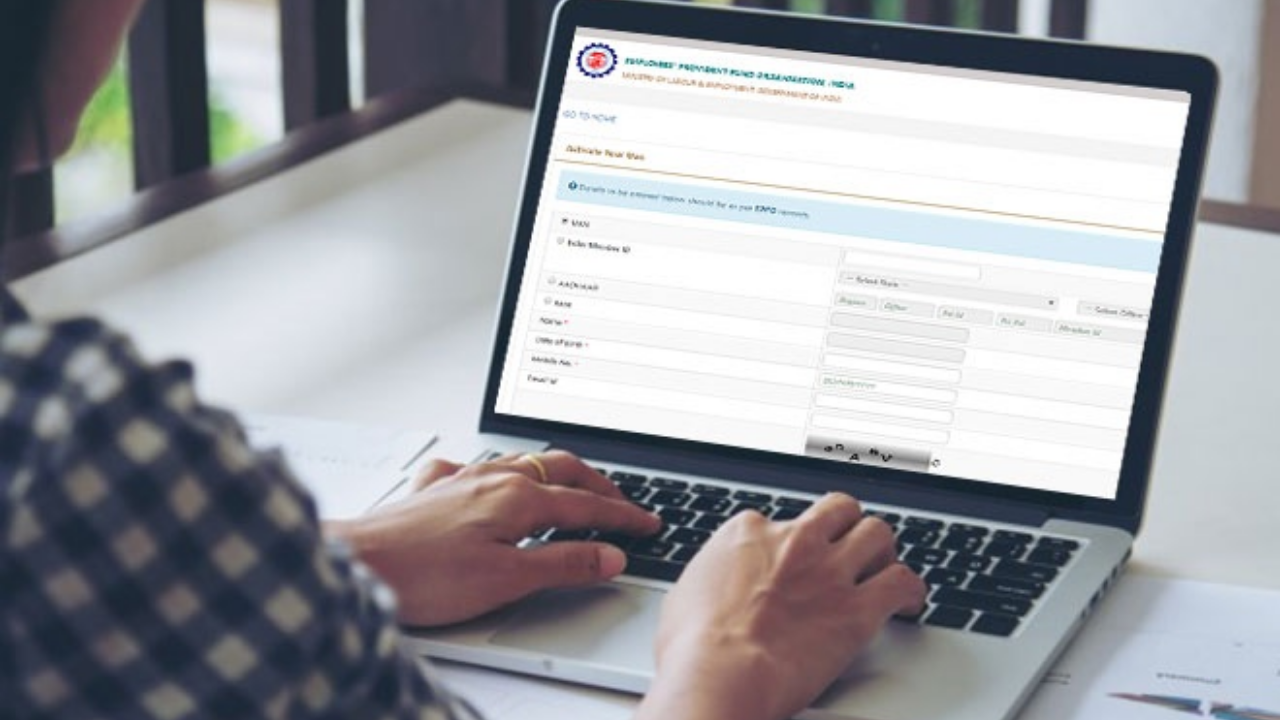EPFO: Employees’ Provident Fund account holders are required to make nominees. EPFO has now made it mandatory for the PF account holder to choose a nominee. In the case of EPF and EPS also, a nomination must be made so that this fund can be made available to the nominee in time on the untimely death of the EPFO member. If you are also an EPF member and you have not nominated anyone yet, then soon make a member of your family as a nominee.Who can make a nominee
PF account holder can nominate only his family members. If a person does not have a family, then he can also declare any other person as his nominee in that case. After making someone else a nominee, if the address of the family is known, then the nomination of the non-family member gets cancelled. If a PF account holder dies without making a nominee, then his family has a lot of trouble in getting the PF money.There can be more than one nominee
PF account holders can also declare more than one person for the nominee. If there is more than one nominee, more nomination details have to be given and it has to be clearly mentioned that which nominee will get how much amount.How to do e-nomination in EPF/EPS
- Go to the EPFO website and click on ‘For Employees’ in the ‘Services’ section.
- Now click on ‘Member UAN/Online Service (OCS/OTCP)’.
- After that login by entering UAN and password.
- Select ‘e-Nomination’ in the ‘Manage’ tab.
- The ‘Provide Details’ tab will appear on the screen, click on ‘Save’.
- Click on ‘Yes’ to update the family declaration.
- Now click on ‘Add Family Details’. You can also add more than one nominee.
- Click on ‘e-Sign’ to generate OTP.
- OTP will be sent to the mobile number linked with Aadhaar.
- After that submit by filling the OTP.