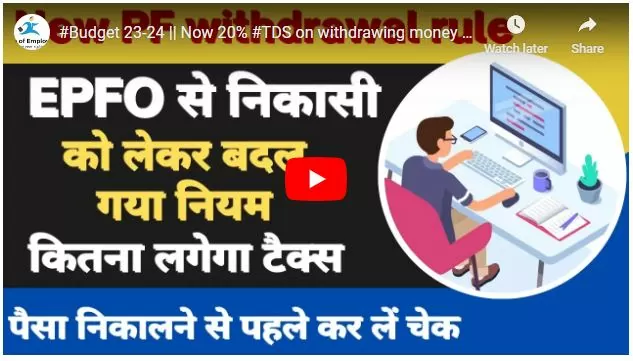NPS Withdrawal: When you plan for retirement, you invest in different policies. Although there are many types of pension plans available in the market, but still most people have more faith in the National Pension Scheme (NPS) of the government.
People consider it a good option in terms of retirement. In such a situation, NPS can prove to be a better option for emergency fund along with improving your retirement.
With this, if the NPS account holder needs money in an emergency, then he can withdraw money from the NPS account. There is a whole process for this too. Let us know all these important things related to the National Pension Scheme (NPS).
What is NPS?
In the National Pension System (NPS), the account holder gets the benefit of pension after retirement, in which both the employer and the employee contribute. With this, if the account holder needs an emergency fund before retirement, then you can withdraw 60% of the amount from the deposit on retirement. However, it is necessary to put 40% of this amount in pension.
How to withdraw money from NPS account?
You can withdraw funds in emergency from NPS account by following the steps given below.
- Log in to NPS Account- First log in to your NPS account. For this, search on Google by writing cra-nsdl. Now open the website of CRA NSDL. Here you are given two options to login. Subscribers and Nodel Officers are there. You have to select Subscribers.
- To login, the UserId will be your mobile number and the password you have created. If you have forgotten the ID password of NPS account, then you can also reset it.
- After logging in to the NPS account, you will now reach the home page of NSDL. Here you will see many options in the menu bar, now you have to select the option mentioned below. The sequence of option selection is Transect Online>Withdrawal>Partial Withdrawal Form Tier I.
- After this a notification will come, read it and click on OK. Now a new page will open, here PRAN number is given, click on submit there.
- 25% of the self-contribution amount can be withdrawn from the NPS account at one go.
- Your WITHDRAW AMOUNT will appear here. Check it and click on Submit.
- Before clicking on Confirm, do check your bank details. If the bank details are wrong then there will be problem in getting the money.
- Now you have been given a declaration for bank verification on next, in which Re 1 will be sent to your account. Check mark in the box and click on online bank a/c verification.
- After bank verification, you will get OTP. As soon as you click on Submit OTP. Your money request will be processed and your money will come into your account in 5 working days.