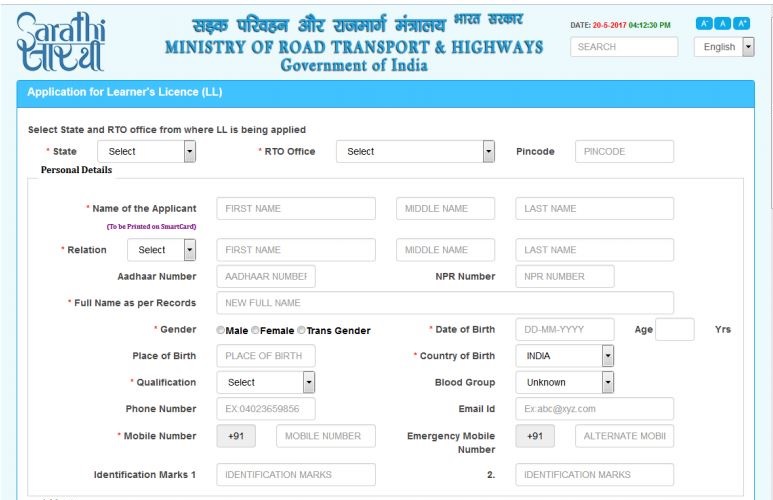If you want to apply for Learner’s License or want to get Permanent License then you can apply online for it. The process of obtaining a Learner License is completely digital.
If you have reached the legal age to drive a two or four wheeler and want to get a driving license, then for this you will first need a learner’s license. Through this you can learn to drive on the road without fine. For this you can get Learner’s License by visiting RTO (Regional Transport Office) and filing an application. Along with this, the Indian government has also digitized the process to make it more convenient.
If you want to apply for Learner’s License or want to get Permanent License then you can apply online for it. The process of obtaining a Learner’s License is completely digital, however, for a Permanent Driving License, you need to appear in the Transport Office and pass a driving test.
Here you are being told the step-by-step process of applying for a learner’s license online.
- Step 1: First of all visit the official website of Ministry of Road Transport and Highways (https://sarathi.parivahan.gov.in/sarathiservice/stateSelection.do).
- Step 2: Here select your state and click on Apply for Learner’s License.
- Step 3: Completely fill the application form shown here and submit it.
- Step 4: Click on Submit it via Aadhaar Registration option and then submit.
- Step 5: Enter your Aadhaar card details and mobile number and click on generate OTP.
- Step 6: Click on the box accepting the terms and conditions and then click on the registration button.
- Step 7: Select the payment option of your choice to pay the license fee.
- Step 8: Watch the 10 minute driving instruction video as mandated by the government to proceed with the test.
- Step 9: After the video is over, you will get an OTP and password on the registered mobile number.
- Step 10: Complete the given form and proceed for the test.
- Step 11: Complete the test. To pass the test, you must answer at least 6 out of 10 questions correctly.