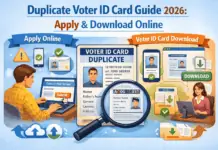Jhansi. The Regional Employment Office Jhansi is organizing an employment fair and career counseling in the office premises on 27 June 2024. The candidates who have come to the employment fair will be provided information while guiding them regarding building their bright future through career counseling.
In the job fair, the selection will be done by companies like Pukhraj Health Care Private Limited Jhansi, Checkmate Security Service etc. Interested candidates will have to appear for career counseling and interview in the companies coming to the job fair in the premises of the Regional Employment Office Jhansi along with their biodata. This job fair is completely free. Assistant Director Wasim Mohammad said that the candidates should not do any kind of online or offline transaction before or after the appointment.
Also Read: Labor organizations demanded the government to implement OPS, and also get tax exemption
How to register on Rojgar Sangam portal:
To participate in the job fair, candidates will have to first register online on the Rojgar Sangam portal rojgaarsangam.up.gov.in. For online registration, first open rojgaarsangam.up.gov.in in your browser, then go to the Sign up/Login menu and select the Job Seeker option. After clicking on the Job Seeker option, the Sign Up page will appear. You have to fill all the desired information on this page. You will get 2 options in Register for. The first one is Campus Student and the second one is General Job Seeker. If you are currently a final year student of any campus, institute or university, then you have to select the Campus Student option. If you are a pass out, then you have to select the General Job Seeker option.
Facility to create resume is also available.
From here you can fill all your information like personal details, permanent address, physical details, career profile, educational qualification, experience, language and skills etc. To fill the experience, you have to click on the New Experience button. To upload all the documents, click on the My Document button and upload the documents. You can download your job card by clicking on the Print Registration Card button. Candidates have also been given the facility to create a resume on the Rojgar Sangam portal.