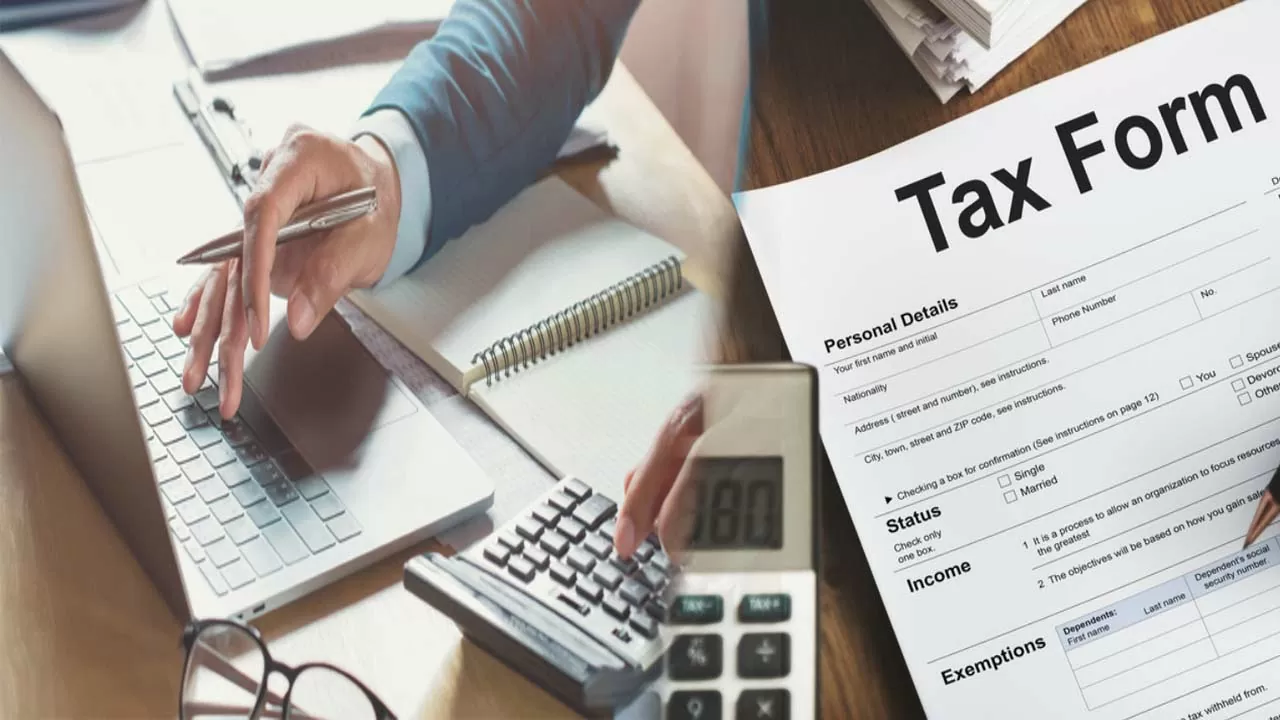The Income Tax Department has made some important changes in the ITR form this year. Which taxpayers should know before starting the ITR file.
If you are now preparing to file your income tax return for the financial year ending 2022-23. So you will have to pay attention to some rules because this year the Income Tax Department has made some important changes in the ITR form. Which taxpayers should know before starting the ITR file. Here are the major changes introduced in the latest ITR form.
If you have earned any income from cryptocurrency during FY 2022-23, you must mention necessary details such as date of acquisition, date of transfer, cost of acquisition and sale income etc. in your return to avoid any hassle while filing your return. Keep close. Taxpayers should check their Form 26AS and AIS to ensure that the income from VDA, in respect of which tax has been deducted under the newly introduced section 194S, has been included in the return of income.
It is necessary to give donation reference number
If you have made any donation during the financial year 2022-23, now only having the donation receipt under section 80G may not be sufficient to claim the deduction. The ITR form now makes it mandatory for taxpayers to mention the Donation Reference Number (referred to as ARN in the ITR form).
Where donations are made to institutions, a deduction of 50% is allowed subject to qualifying limits. ARN is a unique reference number and is available on the Form 10BE/receipt issued by the receiving institution. Therefore, if your donation is eligible for the above deduction, you must ensure that your Form 10BE/Donation Receipt reflects the ARN accurately.
Taxpayers will have to give this information
With effect from 1 April 2021, individuals who are resident in India have the option of deferring tax in respect of income earned on Foreign Retirement Benefit Account. However, if the taxpayer subsequently becomes an NRI, the income on which relief under section 89A was claimed in previous years will be taxable in the hands of the taxpayer.
Earlier it was necessary to disclose the income in the ITR form in the year of withdrawal from the Retirement Benefit Account. The ITR form for FY 22-23 is now also required to disclose the income on which relief under section 89A was claimed in previous years and which has become taxable during the year.
These important changes happened
Certain other changes have also been introduced in ITR forms for AY 2023-24 such as additional disclosures relating to advances in the balance sheet in ITR-3, and requirement to disclose SEBI registered number where the taxpayer is a Foreign Institutional (FII). OR Foreign Portfolio Investor (FPI) is an investor registered with SEBI.
How to file ITR online
- Tax payers can file their ITR on the online portal of the Income Tax Department at incometax.gov.in .
- As the first step in the ITR filing process, it is necessary to determine which ITR form is applicable to you. It is mainly based on your income source for the respective financial year.
- If you are a new taxpayer, there is no reason to worry as necessary guidance is available on the Income Tax Portal itself to enable taxpayers to choose the appropriate ITR form.
- After selecting the appropriate ITR form, you can file your return either by filling the applicable ITR form online on the e-filing portal or use the Excel/Java utilities issued by the department to fill the ITR form offline and then proceed to upload the same online on the portal.
- The Income Tax Department has enabled pre-filling of the data already available with the tax authorities. This feature not only auto-populates the general information fields in the ITR form, but also pre-populates details of income on which tax has been deducted at source, dividend income, interest from bank account, etc. This option will reduce data entry and help you prepare your tax return easily.
Please re-verify the pre-filled information with your records as there could be a mismatch between the actual taxable amount and the amount shown in the pre-filled ITR. Taxpayers should also check the details appearing in Annual Information Details (AIS), Form 26AS and Taxpayer Information Summary (TIS) available on the IT portal.