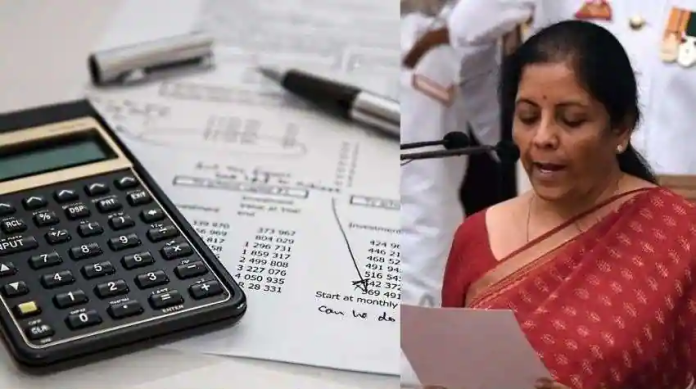ITR Filing 2022: After filing income tax return, many times taxpayers get different types of notices. One of these notices is Notice of Outstanding Tax Demand.
The date of filing income tax return is now approaching, in such a situation it is necessary for the taxpayers to fill their ITR before time. After the filing of Income Tax Return (ITR 2022), all the return files are scrutinized by the Income Tax Department. It is seen from the department that whether there is any difference between the tax declaration and the tax payment made by the taxpayers. If there is any difference between these two details, then a notice is sent by the department to the taxpayer, this notice is the outstanding tax demand and many times the taxpayers get nervous after seeing this notice.
Have you got the notice too?
If you have also received this tax demand notice, then there is nothing to panic in it. You can also answer this online and avoid further action. To answer this, a facility has been started on the e-filing website. Understand this whole process in the pointers given below.
reply to the notice
- Firstly login to the e-filing portal
- Click on the pending action, here all the outstanding information is given
- If you want to pay for any demand, click on Pay Now
- Go to the Response to Outstanding Amount page and click on Submit Response
- If the taxpayer has not paid the tax, then he has to go to the e-pay tax page and pay the tax from here
- If the demand is correct and tax is paid then click on add challan details and fill the challan details
- Challan amount, BSR code, serial number and date of payment have to be entered
- Attach PDF copy of challan and click on save
- If you do not agree with the demand, click on Add Region
- State the reason for disagreement here and submit the relevant documents