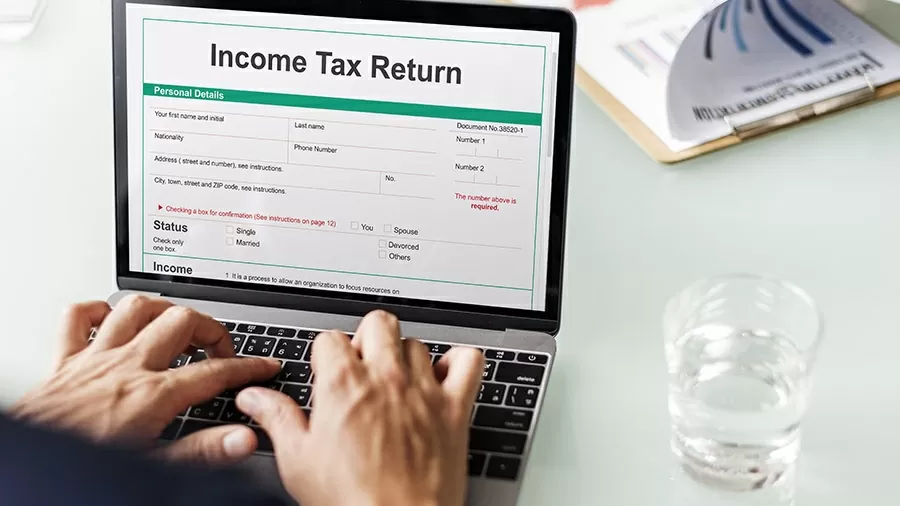ITR e-Verification: The deadline for filing income tax return is about to end. If you have not yet filed the return for the financial year 2022-23 and assessment year 2023-24, then do this immediately.
From August 1, 2023, a fee of Rs 1,000 to Rs 5,000 will have to be paid for doing this work. Keep in mind that after filing ITR, it is also necessary to do e-verification. ITR filing is not considered complete without e-verification. If you have filed ITR but have not completed the work of e-verification, then settle it immediately.
In how many days it is necessary to do the work of verification
It is worth noting that after filing the income tax return, it is necessary to do the work of e-verification. For this, the Income Tax Department gives a total time of 120 days. You can verify it along with filing ITR. E-verification is an OTP based process in which you can complete the verification process through Demat account, ATM or Aadhaar only. Your return will be filed without e-verification, but it will be considered complete only when you e-verify it.
What are the methods of e-verification-
You can complete the verification work through the registered mobile number of Aadhaar.
The process of verification can be completed with you bank account.
This process can also be completed with a Demat account. You can complete this work with net banking also.
Learn step by step process of ITR e-verification
1. For this, first of all click on the e-filing portal of the Income Tax Department. Here you will get the option of e-verification, click on it.
2. Next you have to enter PAN number, assessment year and ITR acknowledgment number. After that click on the option of Continue.
3. Now a 6 digit OTP will come on your mobile number, enter it.
4. If you are doing e-verification within 30 to 120 days, then select on the OK option.
5. Next you have to enter the reason behind this delay.
6. After this, complete the process of e-verification by selecting one option from Aadhaar, Bank Account, ATM, NetBanking etc.