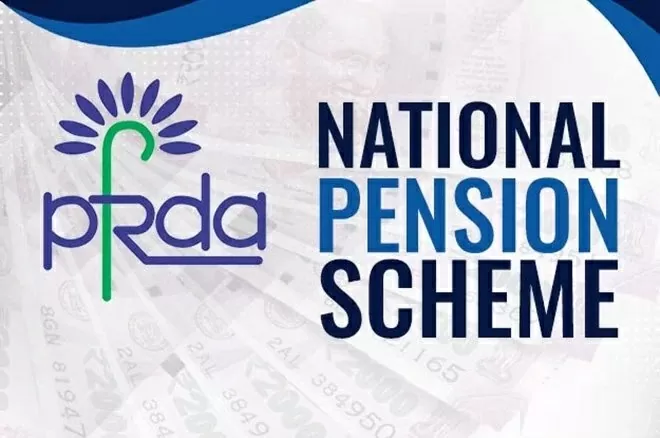The Pension Fund Regulatory and Development Authority (PFRDA) operates the National Pension System (NPS). This is a scheme to provide pension after retirement in which any employee can voluntarily register.
At the same time, before retirement, if funds are needed in an emergency, you can withdraw 60 percent of the amount from the deposit. However, it is necessary to put 40 percent of this amount in pension. Today we will know here that if someone wants to exit from NPS, how can he do it? Explaining further about its rules and process.
Let us tell you that NPS gives three different types of exit options. The first one gives the option of premature exit i.e. before the age of 60 years. The second gives the option to exit at the age of 60 years or more and the third allows to exit in case of untimely death of an account holder.
Rules for exit from NPS
After retirement till the age of 75 years, customers can opt for lump sum or annual withdrawal i.e. pension option to exit from NPS or can also postpone both. After 75 years, they have to exit from this scheme. However, its default option allows annual withdrawal of a minimum of 40 percent of the deposit amount and one-time withdrawal of the remaining 60 percent. At the same time, the customer also has the option of annual withdrawal of the entire amount.
Process of exit from NPS
Subscribers can now exit NPS through both offline and online mode. To process the exit online, the customer can place his request online with the help of OTP/e-sign. According to PFRDA, in the online process, customers will be able to log in to the Central Record Keeping Agency (CRA) system and submit an exit request.
Here they have to submit the details related to the exit. In this, customers can choose the option of lump sum or annual withdrawal. For this, the customer has to provide details of fund allocation, Annuity Service Provider (ASP), Annuity Scheme etc.
Along with this, KYC and other documents will have to be uploaded. After this POP also verifies the customer bank account number and uploaded documents with the help of ‘Instant Bank Account Verification’. To process this request, the customer also has to pay its charges. These charges are 0.125% of the total fund