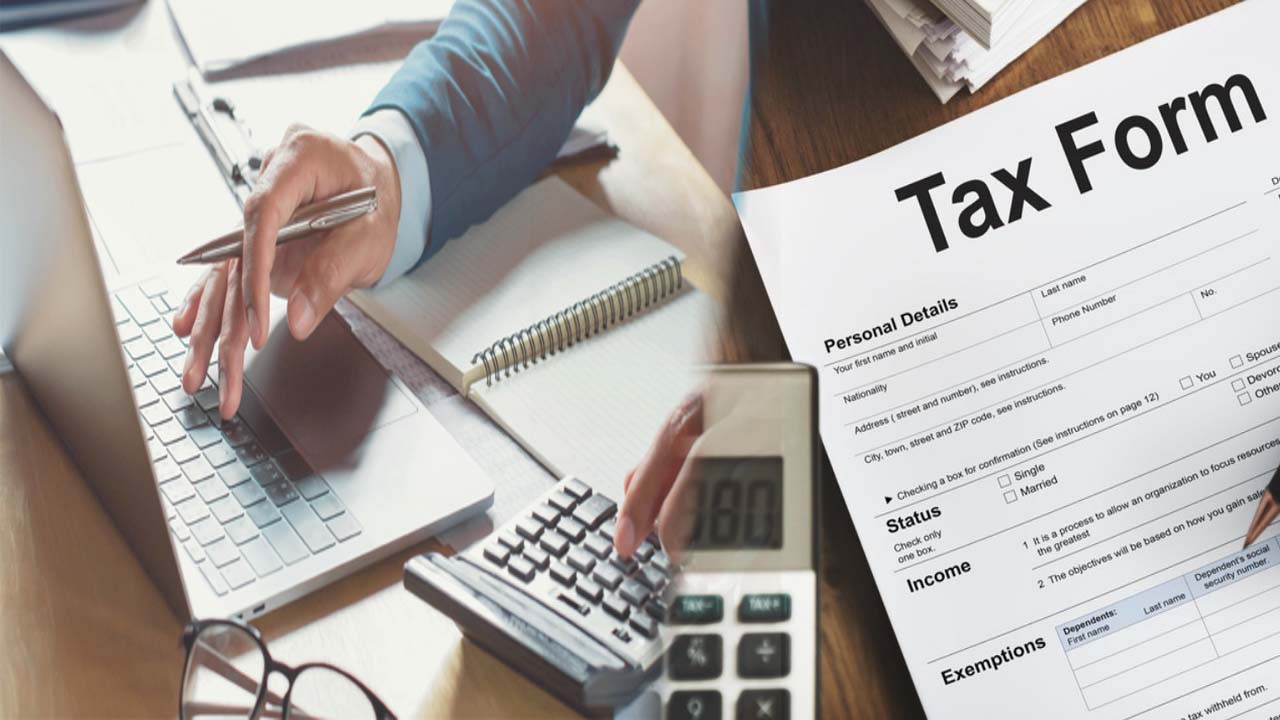The deadline to file Income Tax Return (ITR) is fast approaching. In such a situation, all the employed people are collecting necessary documents for this. Aadhaar and PAN card are two essential documents for filing ITR. If you also want to file ITR and you are not getting your PAN card, then you can download it from the Income Tax website.
The facility of e-PAN is made available to the customers on behalf of Income Tax. In case of lost PAN card, you can easily download it. Here we are telling you its step-by-step process. Let us know how you can download e-PAN.
Download e-PAN card like this
To download e-PAN, you must first go to the e-filing website of Income Tax. For this type “https://www.incometax.gov.in/” in your web browser. If you are not already registered here, then register by clicking on the option of “Register Yourself” and if you are already registered, then log in here. After this go to the “e-PAN” section on the website.
Submit the details by selecting the option of e-PAN
On the e-PAN page, you will get options like “New PAN” or “PAN Card Reprint”. You already have a PAN card which has been lost, so choose the option of “PAN Card Reprint”. Here you will be asked to enter PAN number, Aadhaar number, date of birth and captcha code etc. Submit by filling the complete details. After this an OTP will be sent to the mobile number linked to your Aadhaar. Verify by entering OTP.
Fees to be paid for e-PAN
After verification, you will also have to pay fees for e-PAN. Usually a charge of around 50 rupees is taken but it can be a little more or less. Once the fee payment is successful, you will get a verification message. After this, check your registered email by going back to the e-PAN page. You will get a link to download e-PAN on your e-mail. By clicking on this link, you can download your e-PAN in PDF format.