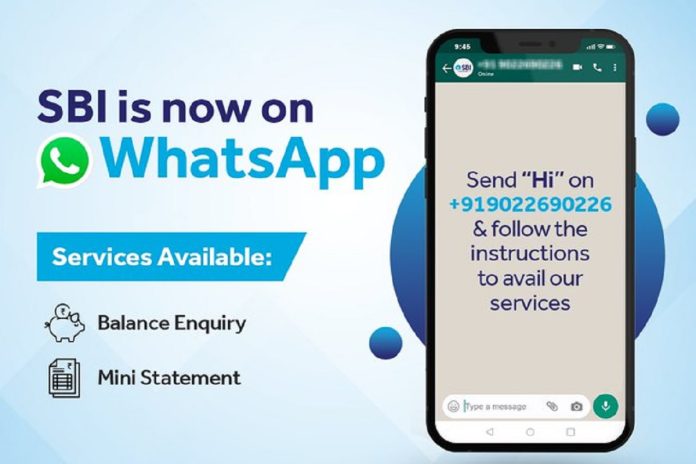SBI WhatsApp Services: A very good news is coming for the customers of State Bank of India. In order to fulfill the dreams of a digital India, SBI has started a great service to provide better facilities to its customers.
Due to which the customers of the bank will not have to visit the branch. A very good news is coming for the customers of State Bank of India. In order to fulfill the dreams of a digital India, SBI has started a great service to provide better facilities to its customers. Due to which the customers of the bank will not have to visit the branch. Yes, the pensioners will no longer need to visit the branch to get the pension slip as the bank will send the pension slip to the registered mobile number of its customers on writing just one Hi.
Now get your pension slip over WhatsApp!
Avail hassle-free service at your comfort.
Send a “Hi” on +91 9022690226 over WhatsApp to avail the service. #SBI #AmritMahotsav #WhatsAppBanking #PensionSlip pic.twitter.com/rGgXMTup32— State Bank of India (@TheOfficialSBI) November 17, 2022
To get pension slip on WhatsApp, you have to send Hi by writing
State Bank of India has shared information about this service on its official Twitter account. SBI told in its tweet that the customers of State Bank can now get the pension slip anytime and anywhere. To get pension slip, SBI customers will have to WhatsApp by typing Hi on 9022690226 from their registered mobile number. After sending Hi on WhatsApp, pension slip will be sent to your WhatsApp. Let us tell you that the pension slip contains the details of pension payment deposited in the savings or current account of the pensioner or pensioner.
Registration is necessary to get WhatsApp services
To get pension slip on WhatsApp, SBI customers have to send Hi to 9022690226 from their registered mobile number. After sending Hi, you will get a message from SBI, in which you will be given 3 options for balance information, mini statement and pension slip information. Apart from this, you will also be given the option to get information on any other subject. Let us tell you that in order to get the WhatsApp services of State Bank of India, you must first register for it.