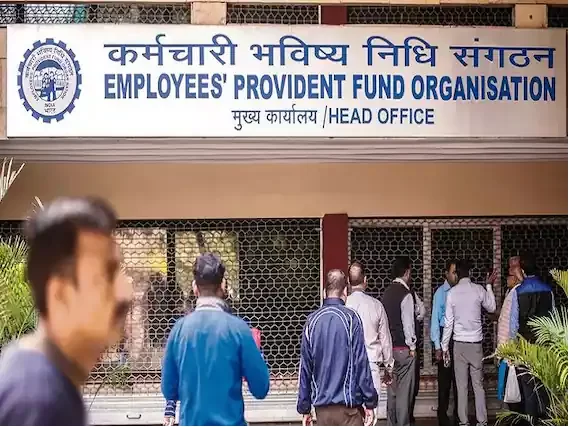EPF KYC: Employees will have to compulsorily link their EPF account (EPFO Account) with Aadhaar and other documents by the government. EPFO has made it possible for people to easily update their KYC details through an online portal.
By updating your KYC details, you can get many benefits. EPFO members can use the UAN EPFO website to update their EPF KYC details online. Members require UAN (Universal Account Number) to update or change their KYC details on the UAN EPFO portal . Let us also tell you how you can update the KYC details of your EPF account.
What is Universal Account Number?
UAN is a 12-digit specified number, which is given to each member by the Employees’ Provident Fund Organization (EPFO). With this EPFO member can manage his provident fund account. This number is allotted by the Ministry of Employment and Labor, Government of India. Through the number of this UAN, the information of the funds received from all the companies in which you have worked will be collected and displayed at one place.
What is KYC?
Know Your Customer (KYC) is a one-time process which helps in identifying the customers by linking their UAN with their KYC details. To enable seamless online service, employees and employers will have to provide KYC details like Aadhaar, PAN, bank details etc.
How to update KYC details with UAN?
- Login to your EPF account on the Integrated Member Portal.
- Select the “KYC” option in the “Manage” section.
- Select the details (PAN, Bank Account, Aadhaar, etc.) that you want to link with your UAN.
- Fill in the required fields.
- Now click on the “Save” button.
- Your request will appear under “KYC Pending for Approval”.
- Once the employer approves the details, a message “Digitally approved by employer” will appear.
- Once UIDAI verifies your details, “Verified by UIDAI” will appear against your Aadhaar.
Benefits of doing KYC details
- Online withdrawal claim can be processed only after KYC details are linked with UAN or after EPF KYC update.
- EPF account can be easily transferred with the help of updated KYC.
- After activation, members receive a monthly SMS informing about their monthly PF.
- If a member withdraws his PF before 5 years of service, 10% TDS will be levied on the amount when PAN is updated in the EPF account.
How to update bank account details?
- Go to EPFO portal and login to your EPF account.
- Enter your bank account number and IFSC code.
- Your employer should approve the details.
- After approval the bank account gets updated.
How to update contact details in your EPF account?
- Go to your EPFO portal and login.
- In the ‘mailage’ section, click on the contact details option in the drop down menu.
- Your mobile phone number and email address are already in your EPF account.
- To update your details, check the box next to ‘Change Mobile Number’ or ‘Change Email ID’ and then click on the ‘Get Authorization Pin’ button.
- Once you enter the Authorization PIN sent to you through OTP on your mobile number, your mobile phone/e-mail address will be updated in your EPF account. Keep in mind that it may take some time for your contact information to be updated in your EPF account.