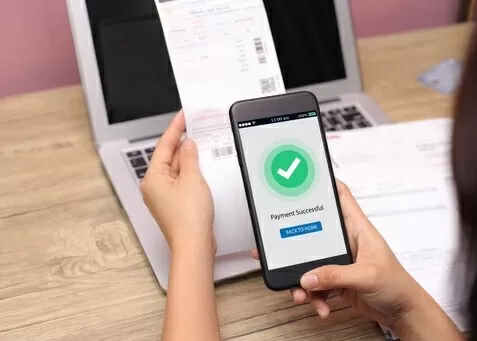Check Electricity Bill: There was a time when people used to stand in queues for hours to pay electricity bills. A lot of your time was wasted in this. However, ever since online facilities have come, many things have become easier.
These days we do most of the work online. Even now people have started paying electricity bills online. Today we will tell you how to check electricity bill online and how to pay it.
There are many online wallets like PayTM, PhonePe, Google Pay with the help of which one can easily pay electricity bill online. Today we are not only going to tell you how to check electricity bill online but will also tell you how to pay the electricity bill. So let’s start.
How to check electricity bill online:
To check electricity bill online, visit the official website of the electricity company from which you take electricity. The advantage of checking on the website is that the electricity bill will be shown exactly as it is at home. You can download your electricity bill from the website and also take a printout of it. Also, if there are old electricity bills left then you can see them also.
E-wallet tells the total amount, however, if you check the electricity bill on Paytm, Phonepe, it will tell only the total amount. To check electricity bill from wallet, customer number or account number will be required. This number is written on the electricity bill and has a different name in different states. If you want to pay electricity bill only for one month, then go to the payment app and select the account number, state and electricity department there.
How to pay electricity bill online:
We all are familiar with Paytm App. Apart from being a mobile wallet, it is also a virtual bank. With its help you can also recharge mobile phones, DTH and electricity bills. Also book movie tickets. To use Paytm, one needs to create a Paytm account. For this only mobile phone number, debit card, bank details are required. So let us know how you can pay electricity bill online with the help of Paytm.
Step 1: Recharge & Pay Bills option will appear on the home page of Paytm. Click on it. After this click on the Electricity icon.
Step 2: After this select your state and then select Electricity Board in the box below. There can be more than one electricity board in a state. Therefore, check your bill to find out which electricity board you belong to. The names of all the boards will be visible in the app. Select your board from them. Then enter the Service Number or Account Number. This number is known by different names in the electricity board.
Step 3: After entering the account number, click on the process button. As soon as you click, the remaining electricity bill appears in front of you. Along with this, in whose name the electricity connection is, what is the last date for paying the bill, everything is told.
Step 4: Now comes the turn to make payment. Payment can be made in many ways such as debit card or net banking. If you want to make payment through debit card, then fill the asked information. Then press the Pay button. After this the electricity bill will be paid and you will get a receipt which will be proof that you have paid your bill.