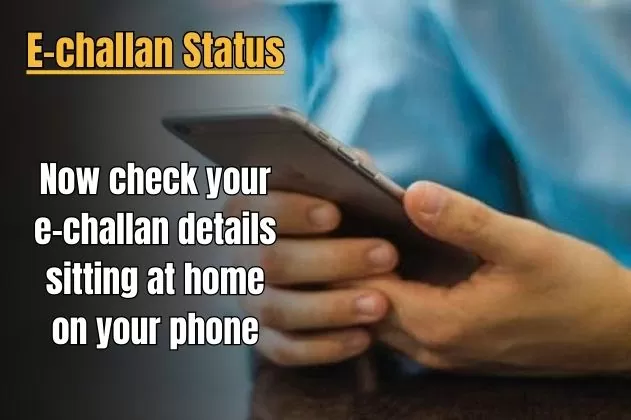Have you ever broken a traffic rule? Your answer to this question will be no. However, you may have unknowingly broken the traffic rules and you may not even be aware of it. That is, the challan of your vehicle must have been deducted, but you are not aware of it.
In fact, these days, with the help of CCTV cameras, those vehicles are being challaned, which are not taking care of zebra crossing, or traffic signals. In such a situation, if e-challan has been issued for your vehicle, then it can be checked online. Also, it can be filled online. If the e-challan remains pending for a long time, then trouble can be more for you. In such a situation, here we are telling how to see and fill the e-challan.
How to check e-challan status
To check e-challan, you have to go to echallan.parivahan.gov.in website. Here you have to click on Challan Details. Now follow the further process by entering the challan number / vehicle number / driving license number in the window that will open. If you enter the vehicle number, then you will also have to enter the chassis number or engine number of the vehicle. After this, after filling the captcha, you will get the details of the e-challan.
Online Process of Filling E-Challan
To fill the online e-challan, you have to visit the website echallan.parivahan.gov.in. Here you will get the option of Pay Online. Click here for payment. Now a form related to the challan details will open. In this form you will get the options of challan number, vehicle number and DL number. Select any one according to your convenience. You can make online e-payment by Credit Card / Debit Card / Net Banking / UPI.