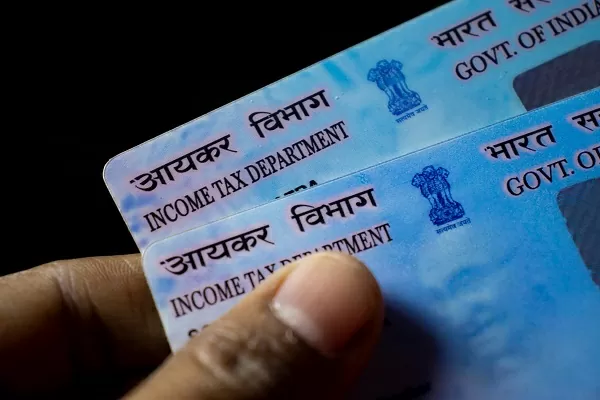Do you need a PAN card immediately? You will get PAN online in 10 minutes. E-PAN service is the best option to get instant PAN. It is a completely online, fast and secure process.
With this you can get your PAN in a few minutes without any hassle. Permanent Account Number (PAN) is a 10-digit alphanumeric identity card issued by the Income Tax Department. It is required for financial transactions like filing income tax (ITR), opening a bank account and investing in the stock market. If you do not have a PAN card and you need it immediately. Income Tax Department’s e-PAN service gives you the option to get a PAN card in minutes.
How to get e-PAN card?
The process of getting e-PAN is completely online and free. It can be made in a few easy steps.
Visit the Income Tax e-filing portal
Open a web browser and visit the official website of Income Tax Department https://www.incometax.gov.in/ .
Select the Instant e-PAN option
The Instant e-PAN option will be found in the Quick Links section on the homepage. Click on it.
Apply for New e-PAN – Here you will see two options
Get New e-PAN (To obtain new e-PAN)
Download PAN (Link to download PAN)
Click on Get New e-PAN to get a new e-PAN.
Enter Aadhaar Number
Enter your 12 digit Aadhaar number and tick the checkbox to accept the terms and conditions. Then click Continue.
Verify Aadhaar through OTP
An OTP will be sent to the mobile number linked with your Aadhaar. Enter this OTP and click on Continue.
The system will take your name, date of birth, address and photo from your Aadhaar data. It will verify all the information. Then click on Continue.
Submit email address
You may be asked for an email address. It is not mandatory to fill it out, but it is advisable to fill it out in case it is required in the future.
Generation and collection of e-PAN
After successful verification, an acknowledgement number will be generated and e-PAN will be ready. It will be sent to your registered email and can also be downloaded from the portal.
Download e-PAN
- To download e-PAN, again go to the Instant e-PAN section and click on Download PAN.
- Enter your Aadhaar number.
- Enter OTP.
- Now you can download your e-PAN in PDF format.
- Now you can download your e-PAN in PDF format.
How much time does it take?
The whole process is completed in just 10 minutes and e-PAN is issued instantly.
Is e-PAN the same as regular PAN?
e-PAN is completely valid and can be used anywhere. It can be used wherever a PAN card is required. If you want a printed version of e-PAN, you can order it from the NSDL website.
Related Articles:-
Punjab National Bank asks its customers to update KYC. Check last date
EPFO money up to Rs 1 lakh can be withdrawn through UPI, Says labour ministry secretary