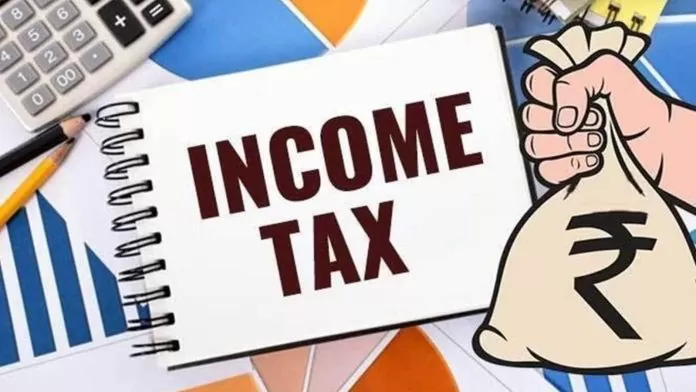
Data Mismatch SMS: The Income Tax Department has provided an on-screen facility on the compliance portal of its e-filing website to respond to mismatched information or data mismatch.
Data Mismatch SMS: If you have also received some SMS or message from the Income Tax Department like data mismatch, then you may be worried, but there is no need to worry about it. First of all, you should know that this is not an income tax notice and is only a message or e-mail of data mismatch.
Under this, the Income Tax Department has noticed some mismatch between the information given on your Income Tax Return and Dividend Income, just by answering which you will be tension free. It is possible that even those who have not filed ITR may have received this data mismatch SMS.
The Income Tax Department has provided an on-screen facility on the Compliance Portal on its e-filing website to respond to mismatched information or data mismatch, through which taxpayers can respond to data mismatch. On this, details of data mismatch for the financial year 2021-2022 and year 2022-2023 have been posted. Taxpayers can go here and see which information given by them is mismatched or in which data is not matching.
Based on the information received, the IT Department has communicated to the taxpayers to whom emails and SMS have been sent. This is just a communication and not a tax notice.
How to resolve data mismatch issue
- First of all go to https://www.incometax.gov.in website.
- Taxpayers who are already registered on the IT department website should login to their account and go to the direct portal.
- You will get information about data mismatch under the e-verification tab.
- The ‘Register’ button on the e-filing website allows those who are not registered to sign up. After registration, users can log in and navigate to the compliance portal to view data mismatch.
- The on-screen functions are quite user friendly and allow taxpayers to match mismatched information directly on the portal without additional documents.













