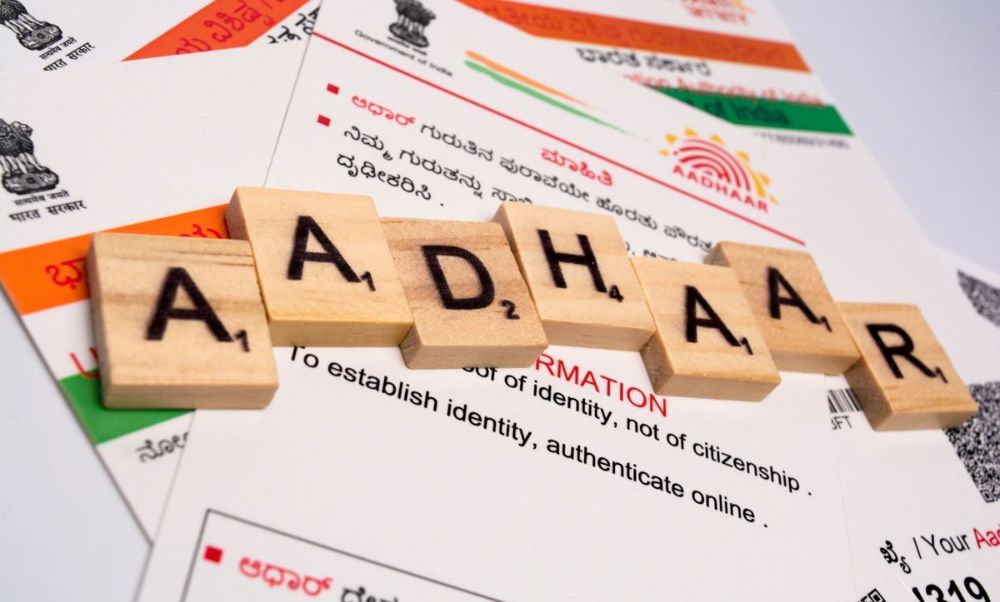Aadhaar Update Rules: You are given countless opportunities to change the address in the Aadhaar card. But some rules have been set for this. These people will not be able to get their address updated in the Aadhaar card easily.
It is very important for people to have some documents to live in India. People need them for different purposes every day. If we talk about these documents, they include driving license, passport, PAN card, voter card and Aadhaar card documents. Aadhaar card is present with about 90 percent of the country’s population and in this sense it is the most used document in India.
Many times people enter some wrong information in their Aadhaar card which they get corrected later. You are also given countless opportunities to change the address in the Aadhaar card. You can change your address as many times as you want. But for this, some rules have been set by UIDAI. These people will not be able to get their address updated in the Aadhaar card easily.
These people have difficulty
Actually, the address in the Aadhaar card is an information. Which you can change as many times as you want. But to change the address in the Aadhaar card, you have to go through the entire process and submit valid documents. People who live on rent often face problems in this. Because when they change their house, they also have to change the address. In such a situation, it is very difficult for them to get proof of address to change the address. However, tenants can use the rent agreement as proof of address. But let us tell you that under the rules of UIDAI, only a valid rent agreement can be used for this.
How to change address online
To change the address in Aadhaar online, first you have to go to the official website of UIDAI. After this, you have to click on the option of ‘My Aadhaar’. Then select the ‘Update Your Aadhaar’ section. After this, click on ‘Proceed to Update Aadhaar’. Then fill in your Aadhaar number and captcha code. Login by entering the OTP received on the registered mobile number. After this, select the address from the option of ‘Update Demographics Data’. Then click on Address Update.
Then enter the new address in which fill the correct information. Along with this, upload an address proof. After this you will have to pay a fee of Rs 50. After the request, you will get an update request number i.e. URN through which you will be able to check the status.
Related Articles:-
India’s first Vande Bharat Sleeper can be started on this route – Check route & other details