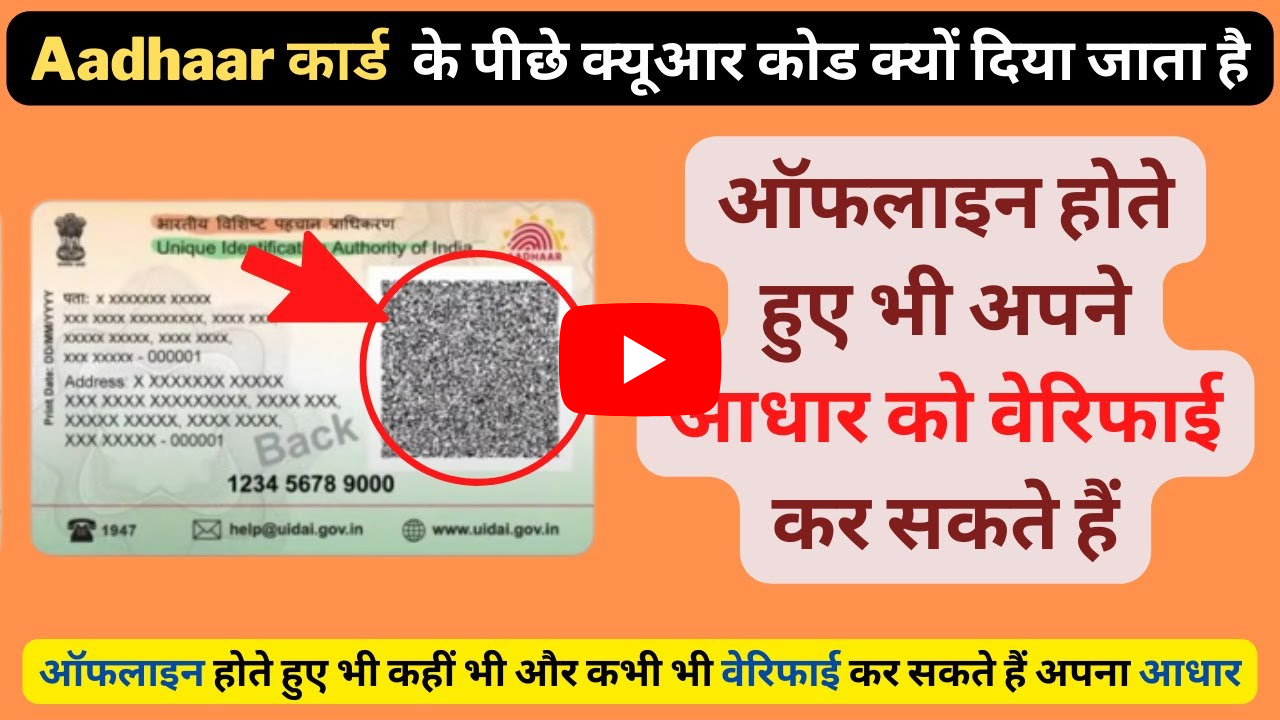Aadhaar Update- Unique Identification Authority of India (UIDAI) is working continuously to prevent any kind of misuse of Aadhaar card. UIDAI is also canceling the wrongly generated Aadhar card.
Aadhaar has become a very important document for every Indian today. Aadhaar has now become mandatory for almost every important work. Therefore, from time to time, Aadhaar should be verified from the database of the Unique Identification Authority of India (UIDAI). Important information related to a person on Aadhar card like date of birth, address and mobile number etc. Therefore, it should also be checked at regular intervals whether your Aadhaar details match with the information available in the database of UIDAI.
The Unique Identification Authority of India (UIDAI) is working continuously to prevent any misuse of Aadhar card. UIDAI is also canceling the wrongly generated Aadhar card. UIDAI has canceled millions of wrongly generated Aadhaar cards. If you too have not checked for a long time whether your Aadhaar is active or not, then you should also do this work soon.
Why is it necessary to verify Aadhaar?
The Unique Identification Authority of India says that officials and citizens must verify the Aadhaar number before accepting it as an identity card. When the Aadhaar user will verify it, only then he will know whether his Aadhaar is active or inactive. Also, if any wrong information related to the users is entered in the Aadhaar, then it will also be known.
How to do Aadhaar Verification Verifying
your Aadhaar is very easy. You can do this work sitting at home. Let us know how to verify Aadhaar –
- First of all go to UIDAI website www.uidai.gov.in.
- Click on ‘Verify Aadhaar (AADHAAR) number’ under ‘Aadhaar Services’ on the website. By doing this a new page will open.
- On the new page, enter your 12 digit Aadhaar (AADHAAR) number and captcha.
- If the Aadhaar number is genuine, the website will show the message ‘Aadhaar Verification Complete’. Also other details will be shown. Like your age, your state name and last three digits of your mobile number etc.
- If even after several attempts, you fail to verify the Aadhaar number, the website will show that your Aadhaar number is not present.