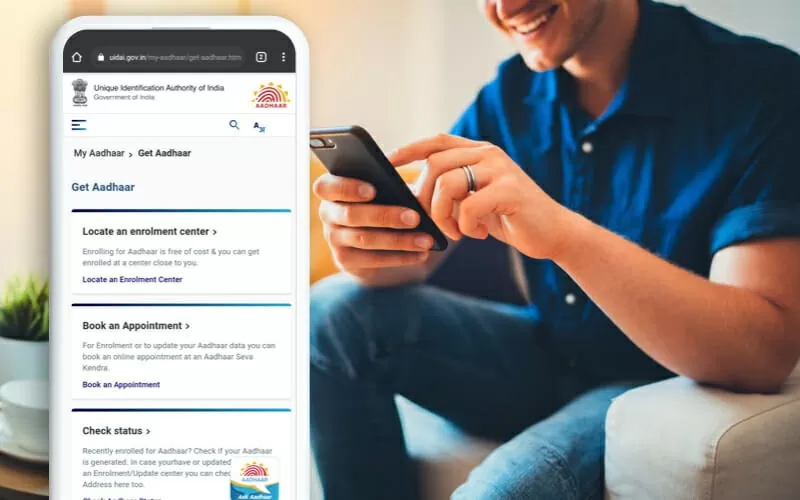UIDAI Aadhaar Card Update: If you have recently changed your mobile number, it is necessary to update the same on your Aadhaar card as well.
Your mobile number is an important information linked to your Aadhaar as it is used to receive important updates, OTPs and notifications. Here is how you can change your mobile number in Aadhaar card:
how to change mobile number in Aadhaar card
1. Visit the official website of Unique Identification Authority of India (UIDAI) and click on the option ‘Update Aadhaar Details (Online)’.
2. Enter your Aadhaar number, captcha code and click on ‘Send OTP’.
3. Enter the OTP received on your registered mobile number and click on ‘Login’.
4. You will then be directed to the Data Update Request page. Under ‘Select field to update’, select ‘Mobile number’ and enter your new mobile number.
5. Click on ‘Submit’ and you will get a message on the screen that your request has been received.
6. You will then be asked to upload a document as proof of your new mobile number. You can upload your mobile bill, bank statement, or any other document which contains your new mobile number.
7. Once your document is uploaded, click on ‘Submit’.
8. You will receive an acknowledgment message with URN (Update Request Number). This number can be used to track the status of your request.
9. Your request will be processed within a few days, and you will receive an SMS on your new mobile number once the update is complete.
It is important to note that the mobile number entered by you during the update process will become your new registered mobile number. Therefore it is important to ensure that the number entered is correct and belongs to you. With these simple steps, you can easily update your mobile number on your Aadhaar card.