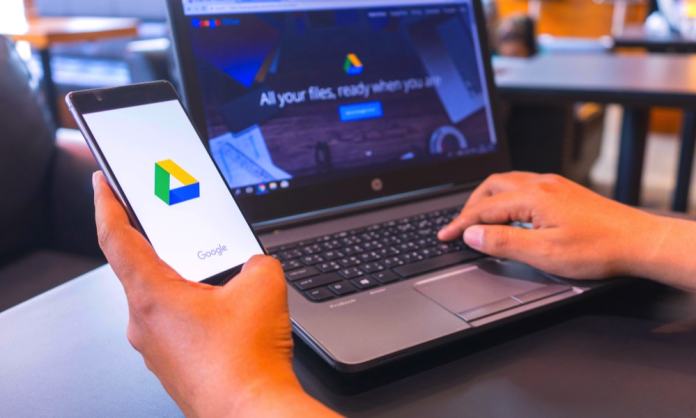Google brings many features to its customers which provide them better facilities. One such facility is Google Drive in which you can keep your important documents safe. But do you know that you can access the drive even without internet? Today we will tell you about its process. Let us know about it.
Well-known technology company Google has millions of customers across the world who use its various features. This includes features like Gmail, Google Maps and messaging.
Google Drive is also one of them, which is the best option for both personal and business accounts. This is a storage option, with the help of which you can collect your documents and files and also share them. Although this feature only works when you are online, what if you do not have internet access. However, the good thing is that in Drive users you get offline mode.
Today we will tell you how you can run this in offline mode. Let us know about it. You can access this facility in your phone, laptop and computer.
How to access computer
- First of all go to Google Drive website (https://drive.google.com/).
- Now tap on the gear icon in its top right corner.
- After this click on the Settings option.
- Here you get the offline option, in which you get a check box.
- After clicking this check box, you can create, open and edit Google Docs, Sheets and Slides files.
How to access on mobile
- First of all open Google Drive app.
- After this tap on 3dots in the upper right corner.
- After this tap on the Settings option.
- Now tap Offline Access.
- Then toggle on the switch next to Offline Access.
Once offline access is enabled, you can open and edit your recent Google Docs, Sheets, and Slides files without the Internet. However, you won’t be able to access files that you haven’t opened recently.