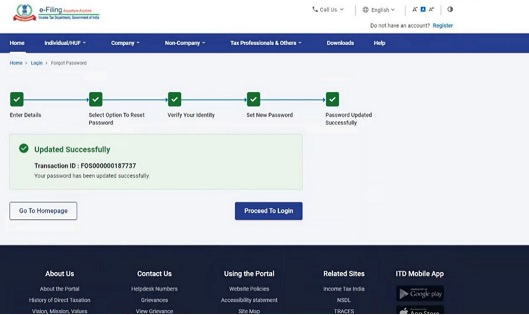Income Tax Password: Sometimes you forget your password or due to some reason your e-filing account is not able to login. So don’t worry, you can reset it. It’s quite easy.
For the employed people, now is the time to file Income Tax Return. Many times you file ITR online by yourself and for this you have to log on to the e-filing portal of the Income Tax Department. But many times you forget the password or due to some reason your e-filing account is not able to log in. So don’t worry, you can reset it. It’s quite easy.
Password reset can be done in two ways
According to the Income Tax Department, password reset in e-filing account can be done in two ways. One through e-filing OTP and the other through Aadhaar OTP.
Password reset with e-filing OTP option
- For this, on the home page of the e-filing portal https://www.incometaxindiaefiling.gov.in/, click on Login Forgot Password Reset. Next page will open in front of you. Now enter the User ID (your PAN number) in it. Then enter the captcha and now click on Continue.
- On doing this, select Using e-filing OTP in the drop down box on the next page and now click on Continue. You will be on the next page again. Here you have to check the Registered Email ID and Mobile Number option. By doing this the email id and mobile number will be displayed. Now click on Validate button.
- On doing this, OTP will come on your mobile number and email id. Here enter both the OTPs and then click on Validate button. As soon as both the OTPs are validated, a box will open in front of you to create a new password. Enter a strong password of your choice and click on submit. Your password will be updated.
Password reset with aadhar otp option
- You will get the benefit of this facility only when your PAN and Aadhaar are linked. In this also, like the e-filing OTP option, click on Reset in the login on the home page of e-filing. Next page enter User ID (your PAN number). Then enter the captcha and now click on Continue.
- On the next page, select the Using Aadhaar OTP option in the drop down box and click on Continue. On this you will be redirected to a page where you have to confirm your Aadhaar number. Enter the Aadhaar number here and click on Generate Aadhaar OTP.
- On clicking, you will get OTP on your registered mobile number. Now enter Aadhaar OTP in the box and enter new password. Click on Submit by ticking the bottom. Your password will be updated. You will get its message.